If you have installed WSL and one or more linux distributions, it is possible to work with the contents of their file systems from within Windows Explorer.
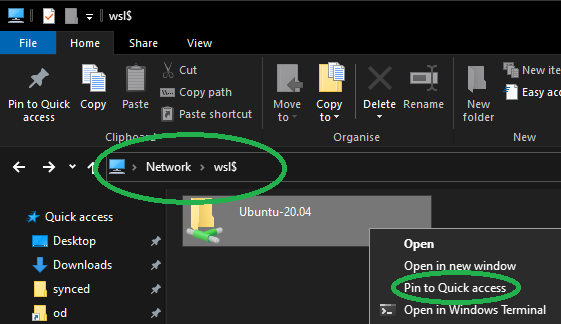
- start WSL
- start Explorer (for example, Windows + E)
- in the address bar, type
\\wsl$\+ Enter - the folder content pane shows each WSL distro installed
- double-click on a distro to access it’s file system
Tip: When you enter \\wsl$\ in the address bar, right-click on a specific distro then in the context-menu select “Pin to Quick access”. You’ll be able to navigate to it quickly and without having to start WSL first.