Adding icons and colour to folders and files improves the user experience in PowerShell.
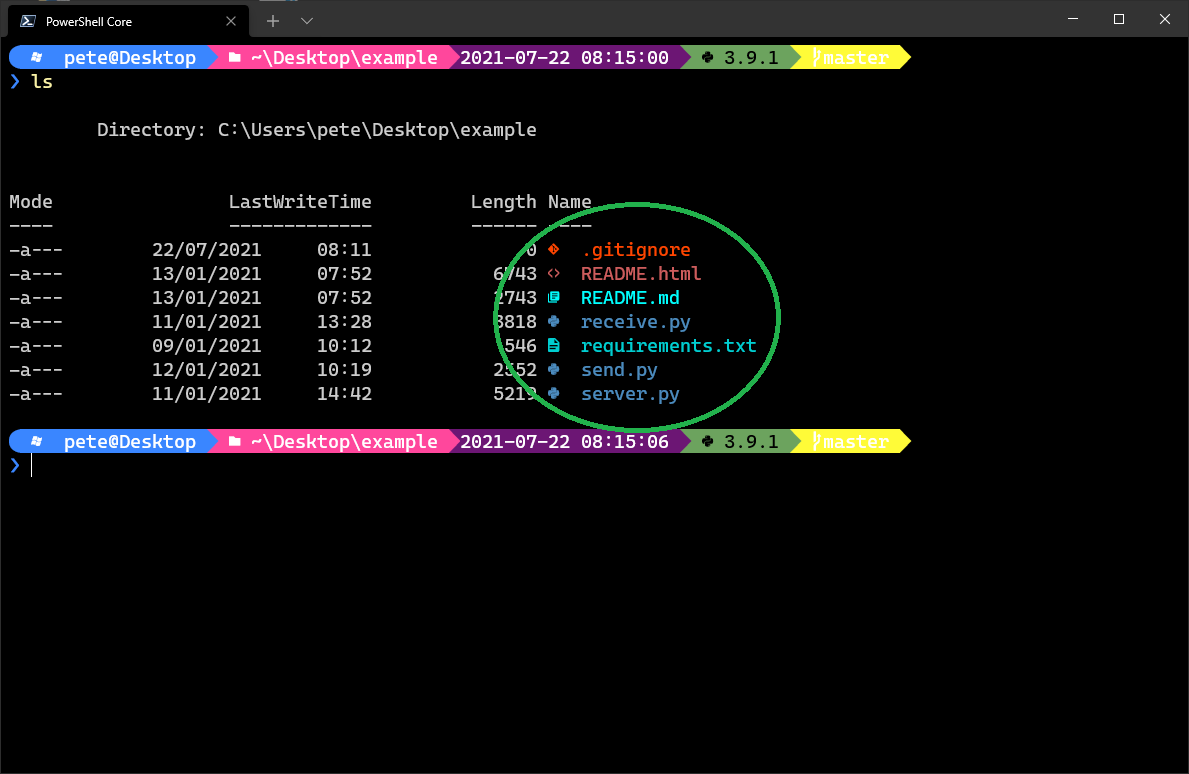
The Terminal-Icons project is a PowerShell module adding icons and colour to directory listings.
Prerequisite
For the PowerShell terminal session to include icons with filenames, the session must first be configured to used a font that includes icons. The standard fonts shipped with Windows do not include the required fonts.
The Nerd Fonts project is an excellent source for such fonts. There are many, for example “Caskaydia Cove Nerd Font”.
Download a font, install it - choosing “INSTALL FOR ALL USERS” and configure the terminal app to use the new font.
Install Terminal-Icons
Start a PowerShell terminal session. Enter the following:
1Install-Module -Name Terminal-Icons -Repository PSGallery
To ensure the module runs every time you open a PowerShell session, add an import of the module to your PowerShell profile. So, edit $PROFILE (notepad $PROFILE) and add this line:
1Import-Module Terminal-Icons
Save the profile.
To see the change, restart PowerShell or reload the profile, with:
1. $PROFILE
If at some point you want to remove the module, enter:
1Uninstall-Module -Name Terminal-Icons
… and remove the import from your profile.